Speed Up Your Design Workflow with Smart Tricks
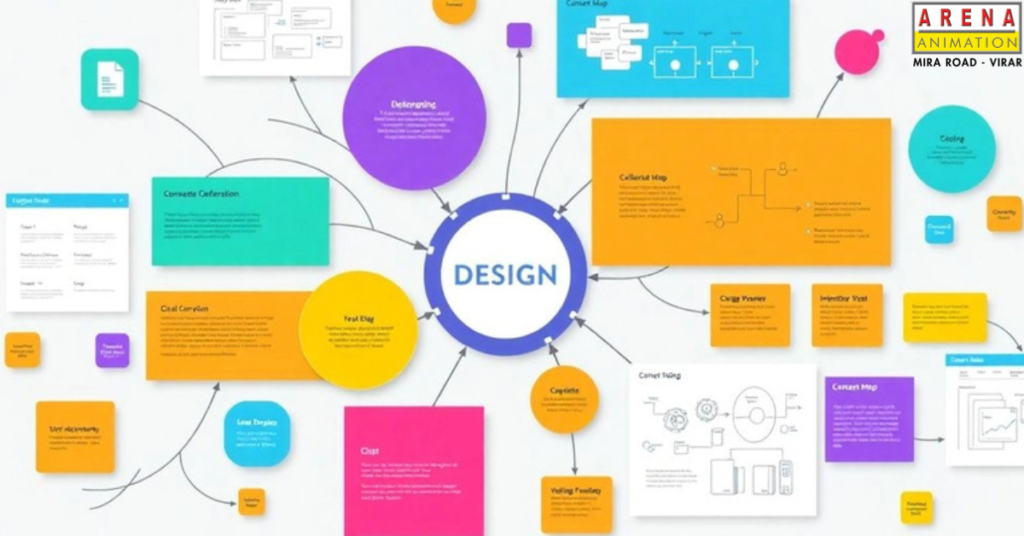
Introduction
Simple Tips to Make Your Creative Life Easier
Designing and animating is super fun—but let’s be honest, it can also be time-consuming. Whether you’re learning through animation classes or doing projects in VFX classes, saving time without losing quality is important. That’s why we’ve put together 10 simple and useful hacks to help you work faster and smarter.
Whether you’re doing a graphic design course, motion classes, or even a video editing course in Virar or Mira Road, these tips will help you big time!
1. Use Keyboard Shortcuts – Always
Instead of clicking through menus again and again, learn the most common shortcuts. For example:
- Ctrl + Z (Undo)
- Ctrl + S (Save)
- Spacebar (Play/Pause timeline)
These few seconds saved add up fast—especially if you’re in VFX class in Mira Road or doing tight animation projects.
2. Organize Your Files Properly
Always name your files clearly and keep folders tidy. Whether you’re working on a motion course in Mira Road or a graphic design in Virar, it helps you find things quickly without wasting time.
3. Use Templates for Repeated Work
Making social media posts or YouTube intros again and again? Use ready-made templates! These are a big help in video editing and graphic designing classes.
4. Pre-Make Your Asset Library
Have a folder of commonly used items—like logos, icons, transitions, etc. This is super useful if you’re in a video editing course in Mira Road or doing motion graphics work.
5. Learn Layer Naming and Grouping
When you’re working with 50+ layers in After Effects or Photoshop, naming them and grouping them properly can save your brain! Trust me, your future self will thank you.
6. Practice Non-Destructive Editing
Always use layers, masks, and adjustment layers so you don’t mess up your base file. This is very helpful for those learning in graphic designing classes or doing video editing course in Virar.
7. Use Reference Boards (Mood Boards)
Before starting any project, make a reference board. This helps you stay on track with colors, styles, and vibe. If you’re in an animation course in Virar or VFX class in Virar, this will save revision time later.
8. Break Big Projects into Small Tasks
Don’t stress. If you’re doing a big animation scene or graphic design poster, break it into 3–4 parts. Finish one part, take a break, then continue. Even pros follow this!
9. Auto-Save and Backup—Don’t Forget
Crashes happen! Enable auto-save in software like After Effects, Photoshop, and Premiere Pro. This is a must if you’re learning in animation classes or doing client work.
10. Keep Learning New Tricks Online
There’s always a faster or better way to do something. Use YouTube or free tutorial websites to keep improving. This helps all students in motion course in Virar, graphic design in Mira Road, and even those doing animation prime or VFX prime.
Q&A Time!
Q: How can I manage time during my animation course?
A: Follow a fixed schedule, avoid distractions like mobile scrolling, and take regular breaks to refresh your mind.
Q: Which shortcut saves most time for editing?
A: Ctrl+Z (undo) and Ctrl+S (save) are lifesavers! But also learn custom shortcuts in Adobe software.
Q: I’m doing a VFX course in Mira Road—do these hacks help me too?
A: Yes! These tips apply to all creative students—VFX classes, motion classes, video editing, and even graphic designing classes.
Some Useful Links to Help You Learn Faster:
- Shortcuts in Adobe After Effects
- Free Motion Graphics Templates
- Time Management Tips for Designers
Final Thought:
Learn Smart, Not Just Hard
Whether you’re doing an animation course in Mira Road or a VFX class in Virar, the real trick is to work smarter. These 10 hacks are tried and tested, and they really help students at the best institute for graphic design in Virar or Mira Road.
Now go and apply these hacks, save your time, and use that time to become more creative and confident!
Our Social Media Links:
Follow us and stay updated with latest designs, student work & tips:
🔗 Instagram: @arenaanimation_mv
🔗 Facebook: Arena Animation Mira Road & Virar
🔗 Twitter: @VirarArena
🔗 YouTube: Arena Animation Virar
🔗 LinkedIn: Arena Mira Road & Virar
📝 Read Our More Blogs:
https://www.arenavirar.com/blog
Keep Learning, Keep Creating – You Got This!
No matter which animation course, graphic design, or video editing path you’re on, these tips will help you grow faster and better.