Smart File Management for Creative Students
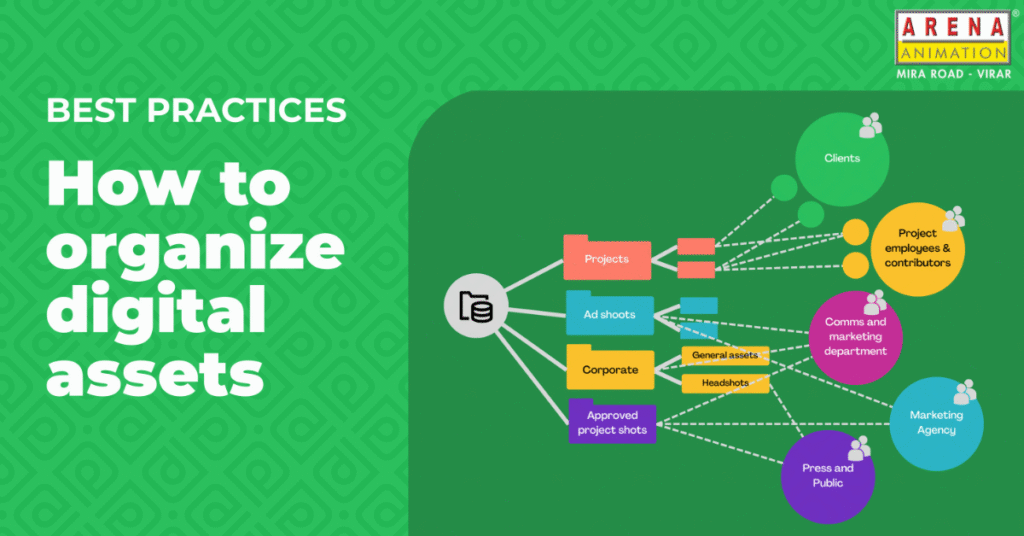
Introduction
In today’s digital world, students of animation classes, VFX classes, graphic designing classes, and video editing often collect tons of files—images, logos, audio, videos, templates, and more. Managing all of these properly can be tough if you don’t have a system in place. That’s where a Digital Asset Library comes in handy.
Whether you are learning through an animation course in Virar or a VFX class in Mira Road, building and managing a digital asset library will save you time, make your work organized, and improve your overall workflow.
Let’s learn how you can build and manage your own digital asset library easily.
💡 What is a Digital Asset Library?
A Digital Asset Library is like your own online shelf or folder where you store all your design files, animations, videos, images, sound effects, project templates, and so on. These assets help you in your current and future creative projects.
So, if you’re taking a graphic design course, a motion course in Mira Road, or even doing a video editing course in Virar, a digital library will make your creative life much easier.
📂 Step-by-Step: How to Build a Digital Asset Library
1. Collect All Your Files
Start gathering your files from your computer, Google Drive, mobile, or pen drives. It includes:
- Images
- Videos
- Templates
- Fonts
- Project files
2. Sort by Categories
Organize them into folders like:
- Video Projects
- Animation Renders
- Fonts
- Stock Images
- Music & Sound FX
This is helpful for students doing motion classes, animation classes, or graphic designing classes where file types are different.
3. Use Naming Rules
Give clear names like Logo_Arena_VFX_2025.png instead of random names like image1.png. This helps when you need to search quickly during your video editing or motion graphic projects.
4. Backup Everything
Always keep a copy of your library on Google Drive, Dropbox, or a hard drive. Especially if you’re working on heavy projects from your VFX class in Virar or graphic design in Mira Road, backup is a must.
5. Update Regularly
Every week or month, remove old files and add new ones from your current animation or VFX classes projects. Keep it fresh!
❓ Q & A Section
Q: Why should I create a digital asset library as a student?
A: If you’re doing an animation course in Mira Road or a VFX course in Virar, you’ll be working with many files. A digital library helps you find things fast, stay organized, and avoid repeating the same work again.
Q: Which software can I use for organizing my files?
A: Simple tools like Google Drive, Dropbox, OneDrive, or even your PC’s folder system work fine. If you’re advanced, try Eagle, Adobe Bridge, or pCloud.
Q: Can I use the same asset library in all my future projects?
A: Yes! In fact, that’s the main idea. It saves your time during projects in your graphic designing classes or video editing course in Mira Road. You’ll have everything ready at your fingertips.
🛠 Useful Tools to Manage Your Digital Assets:
- Google Drive
- Dropbox
- Adobe Bridge
- Eagle App
- Canva – For Templates
🔄 Why This is Useful for Creative Students?
If you’re studying at the best institute for graphic design in Virar or Mira Road, or attending any animation or VFX classes, your digital asset library becomes your creative toolbox. Whenever you start a new assignment—whether it’s a motion course in Virar, a graphic design project, or video editing—you can pull resources from your library and finish tasks faster and better.
📌 Don’t Forget This Tip!
Whether you’re working on a small college project or a professional-level portfolio in your video editing course in Mira Road, having your assets well-managed gives you a big edge. You’ll save time, reduce stress, and create smoother workflows.
🎯 Conclusion: Your Library, Your Power
To sum up, building and managing a digital asset library is one of the smartest habits for any student in animation classes, VFX classes, graphic designing classes, or motion classes. It helps you stay organized and ready for any project—now or in the future.
Whether you’re learning through an animation course in Virar or a VFX class in Mira Road, don’t wait. Start creating your own digital library today!
📲 Our Social Media Links:
- Instagram: @arenaanimation_mv
- Facebook: Arena Animation Mira Road Virar
- Twitter: @VirarArena
- YouTube: Arena Animation Virar
- LinkedIn: Arena Animation Mira Road Virar
📖 Read our more blogs here: https://www.arenavirar.com/blog