Rig Smarter, Animate Better—Learn from the Best in Mira Road!
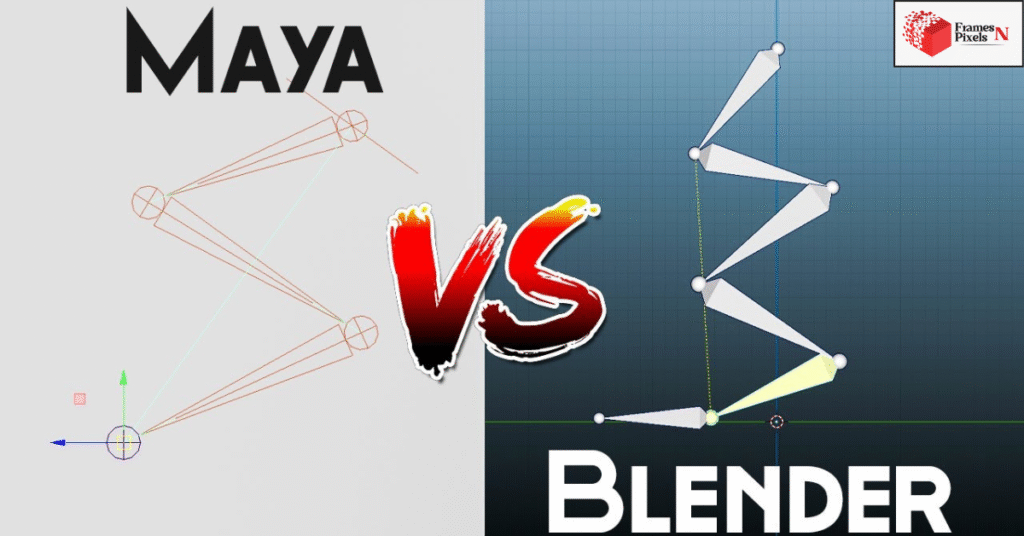
Introduction
Rigging is one of the most important steps in the animation process. It’s like adding bones and joints to a character, so it can move properly in animation. Whether you are learning from animation classes, VFX classes, or any graphic designing classes, understanding rigging is a must if you dream of becoming a good animator.
If you’ve enrolled in an animation course in Mira Road or animation course in Virar, chances are you’ve already come across tools like Maya and Blender. Both are widely used in the industry, and learning rigging in these tools can give you a big head start in your career.
In this blog, we’ll talk about the best practices for rigging characters in Maya and Blender—written in simple words just for students like you!
✅ What Is Rigging in Simple Words?
Rigging means setting up the skeleton of a character. This allows the character to move—like bending the arm, nodding the head, or walking. Without rigging, your animated character will be like a statue—no motion at all!
🔧 Best Practices for Rigging in Maya and Blender
1. Start with Clean Topology
Before rigging, your model must have clean and proper geometry (also called topology). Clean topology makes sure the character deforms properly when moving.
2. Use Proper Naming
Always name bones, joints, and controls clearly. For example, use names like “Left_Arm_Joint” or “Right_Leg_Control.” This helps avoid confusion, especially when your rig becomes complex.
3. Freeze Transforms and Delete History
Before adding the skeleton, make sure to freeze the model’s position and delete its history. This keeps everything neat and avoids future errors.
4. Place Joints Correctly
Take time to place joints accurately. Wrong joint placement can cause strange movements later. Study real human or animal joints for better understanding.
5. Use IK and FK Controls
IK (Inverse Kinematics) and FK (Forward Kinematics) are two ways of controlling bones. Using both methods gives animators more control over character movement.
6. Test the Rig
Once your rig is done, test it properly. Try bending the arms, legs, and other parts. If anything moves weirdly, fix it before animation starts.
🤔 Q & A Section – Common Questions by Students
Q: Do I need to learn rigging to become a good animator?
A: Yes, it’s very useful. Even if you’re not a technical person, basic rigging helps you understand how characters move. Many motion classes and VFX classes include rigging as part of their syllabus.
Q: Which is better for rigging – Maya or Blender?
A: Both are great! Maya is widely used in big studios, while Blender is free and great for beginners. If you’re doing an animation course in Virar or a VFX class in Mira Road, you’ll likely learn both.
Q: Can I learn rigging without knowing modeling?
A: Yes, but knowing a bit of modeling helps a lot. If you’re also taking graphic designing classes or video editing courses in Mira Road, try adding rigging to your skillset too.
🔗 Useful Reference Links
- Autodesk Maya Learning Hub
- Blender Rigging Tutorial
- Simple Rigging in Blender (YouTube)
- Animation Career Guide – Arena Virar Blog
🌟 Tips If You’re Just Getting Started
If you’re a beginner, look for courses that include rigging, animation, and post-production. Our VFX class in Virar, motion course in Mira Road, and video editing course in Virar include these modules in detail. You’ll also get to use real software like Maya, Blender, After Effects, and more.
Some students even combine graphic design in Mira Road with rigging to work in both animation and design. The creative options are endless!
If you’re searching for the best institute for graphic design in Virar or Mira Road, make sure the course also includes practical projects in rigging and animation.
📱 Follow Us and Learn More
We share free tips, reels, and student work regularly on our social platforms. Follow us for updates:
- Instagram: @arenaanimation_mv
- Facebook: Arena Animation Mira Road & Virar
- Twitter: @VirarArena
- YouTube: Arena Animation Virar Channel
- LinkedIn: Arena Animation Mira Road & Virar
📝 Read more helpful blogs here:
👉 https://www.arenavirar.com/blog
✨ Final Words
Learning rigging is not just for experts—it’s for every animation student who wants to go one step further. With the right guidance and practice, even beginners can master it. Whether you’re taking an animation course in Mira Road, a VFX class in Virar, or a video editing course in Mira Road, rigging will surely boost your creative career.
So, keep practicing, stay curious, and soon you’ll be rigging characters that dance, run, or even fly!